The Participant’s app is very simple: simply tap your phone with the app open on the Points. The point will be counted and added to the summary table. Points and time are calculated simultaneously. Points labeled “start” and “finish” are required at the beginning and end of the race. These points are used to record the total time for completing the route. Once the race is completed and the “finish” is recorded, the result is transferred to the Master App. To do this, enter your name and press the button. A QR code will appear, which the Competition Organizer scans into their Master App. If you have collected more than 10 Points, the results are transferred to the Master App in multiple pages. To delete all data, enter the route number. Important: It is not recommended to delete data before the competition results are finalized!
You can run multiple routes simultaneously. To do this, you don’t need to switch between them; the app automatically recognizes which route you are on and populates the corresponding table without losing data for other routes.
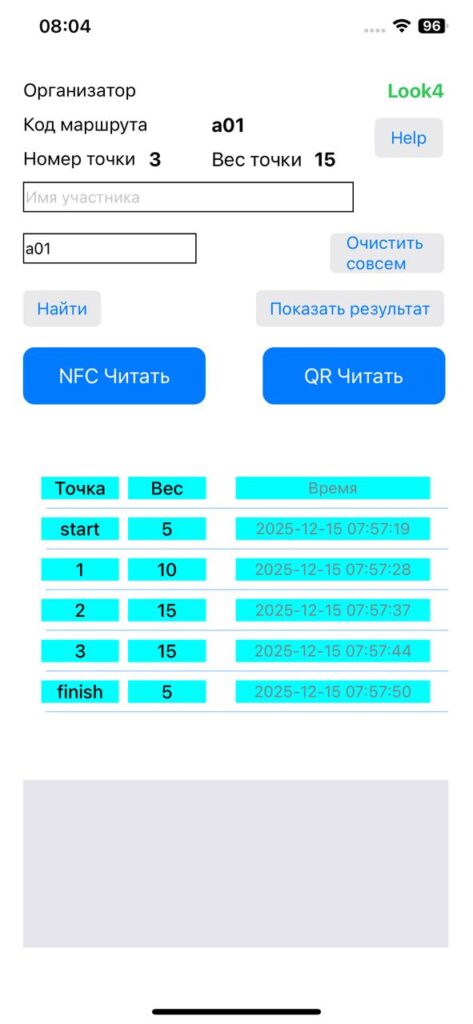
Help – tips
Найти – search for a previously saved route by route number (not required if a waypoint has already been found)
Очистить совсем – delete all saved waypoints (by route number)
Показать результат – fill in the PARTICIPANT NAME field before clicking. When clicked, buttons will appear – Page 1, Page 2, depending on the report page. Each page will display a QR code, which is scanned by the Master app (Competition Organizer).
NFC читать – tap to read the tag
QR читать – tap to read the tag (alternative)
NFC читать or QR читать – simply read the tag using one of the methods.
Re-reading will not cause any problems. The tag is not overwritten!